¶ VA Management - Roles & Permissions
Roles allow to grant users in your VA cetrain permissions to give them access to view or modify various aspect of your Airline.
¶ Creating a new Role
Navigate to the Crew Portal and select the "Roles & Permissions" button.
Click the "Add Role" button and type a name for the role
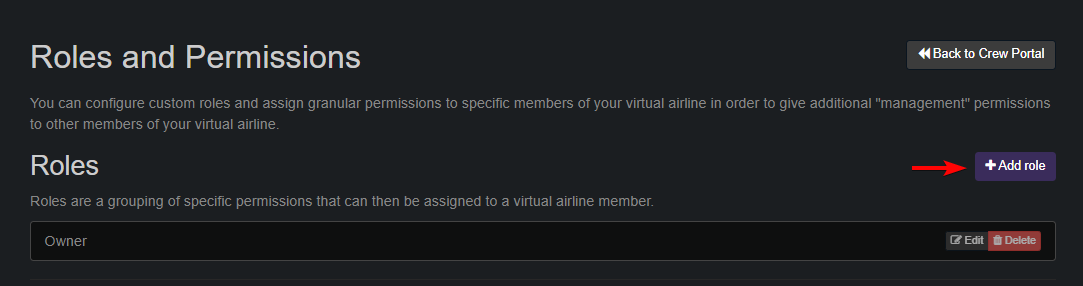
¶ Modify a role
On the Role & Permissions area, find the role you would like to modify and choose either "Edit" to change the role name or choose "Manage permissions" to edit the role permissions. You can also "Delete" the role, which will also unassign it from all VA members assigned to it.
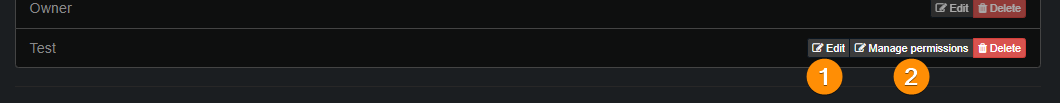
¶ Granting a role to a user
Visit the VA Management Human Resources documentation for more information.