¶ The Crew Portal
The Crew Portal is the one-for-all hub of all functions for a Virtual Airline, both for a pilot and VA staff.
You can access the Crew Portal from either the VA Index or via the "My Airlines" tab.
¶ Member Functions
In this area you can see what you can view and access as a VA member
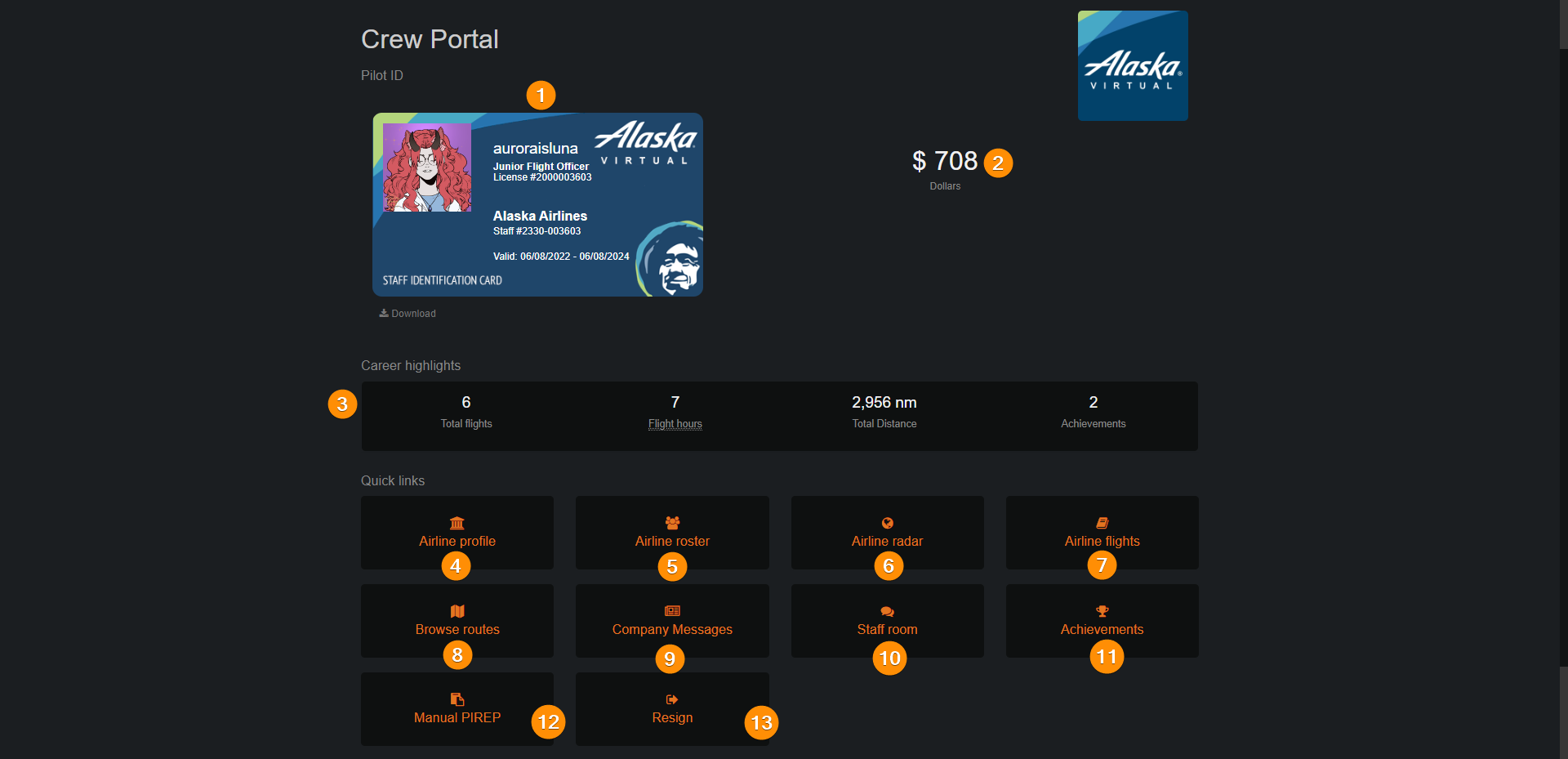
- Pilot ID: The pilot ID is a customizable dynamic image that VA can set as your ID. VA owners can modify how this image is generated for each pilot
- VA Currency: If your VA has enabled this feature, you will be able to see the amount of XP you have generated
Read more about the economy here
- Career highlights: View various performance stats
- Airline profile: Opens the airline index page
- Airline roster: Shows you all the airline pilots
- Airline radar: Shows you the airline radar
- Airline flights: Shows you all airline flights
- Browser routes: Shows you any routes the VA has created
- Company Messages: Shows you any company messages/ACARS/announcements
- Staff room: Redirects you to a URL the VA has chosen
- Achievements: Shows you the VA Achievements
- Manual PIREP: Submit a manual PilotReport (PIREP)
This feature requires the VA owner to be a Premium FsHub user and to be enabled in settings. Consider donating!
- Resign: Leave the VA
¶ Manage a VA
If you are a Staff Member of a VA, read more about managing your VA here.