¶ VA Management - Pilot Ranks
Pilot ranks are virtual roles that can be awarded to pilots after flying a certain amount of flight hours.
¶ Viewing pilot ranks
Go to the Crew Portal and select "Pilot Ranks".
In this area you will be able to see all pilot ranks
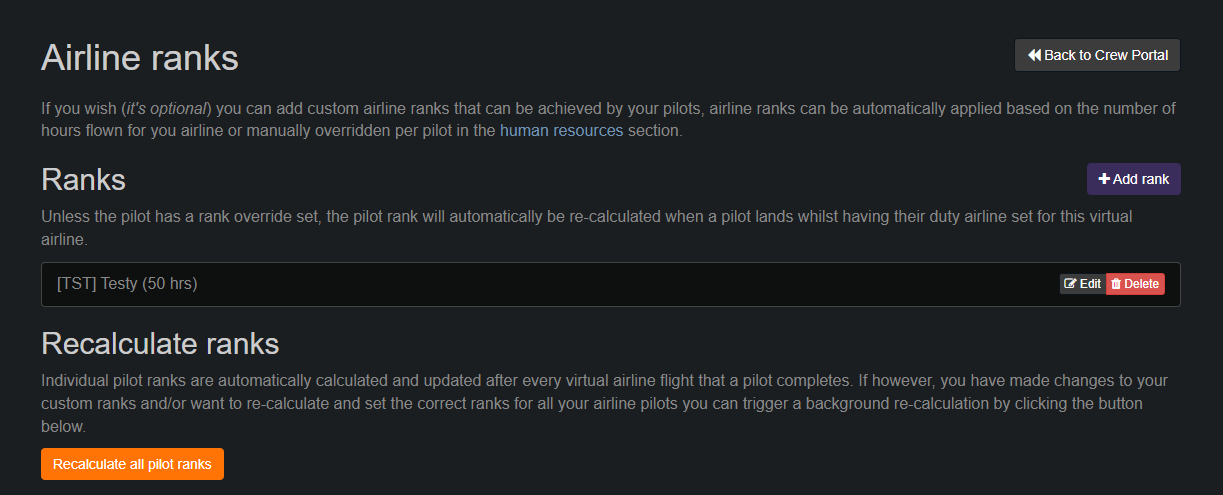
¶ Creating a pilot rank
In the Pilot Ranks area simply click on the "Add rank" button and enter the Abbreviation, Name and required hours
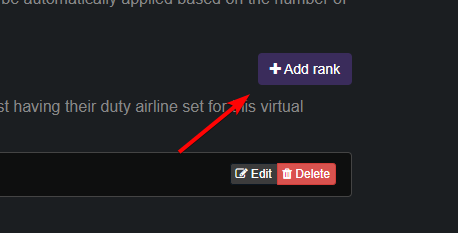
¶ Editting a pilot rank
Simply hit the "Edit" button to modify the rank
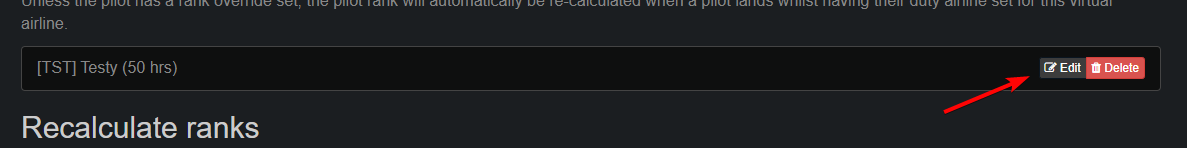
¶ Deleting a pilot rank
Simply hit the "Delete" button to delete the rank
¶ Recalculate ranks
By default FsHub will only calculate the ranks AFTER a flight has been completed, so if a pilot hours match a potential rank at the time they complete a flight, the system will award them the rank.
If you edit the ranks or add new ranks, you will need to manually recalculate all ranks so that the system awards the ranks as required.
To do this, scroll all the way down in the Pilot Ranks area and hit the "Recalculate all pilot ranks" button
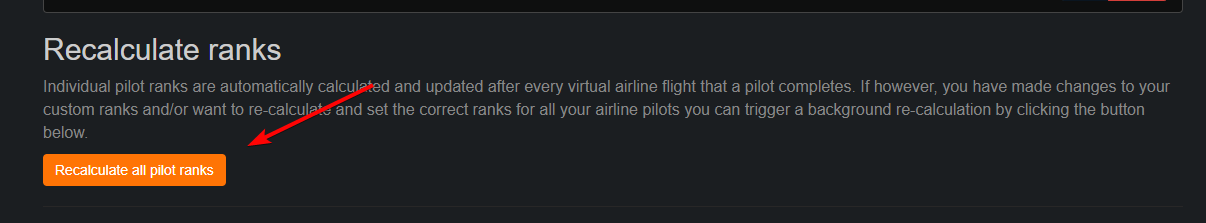
Please note this operation can take a lot of time to complete, especially if you have many ranks and many pilots!
¶ Manually assign a role
Visit the VA Management Human Resources documentation for more information.