¶ Virtual Airline Manual PIREP
PIREP stands for PIlot REPport, which is basically manual flight report typically used for XBOX and PlayStation 5 users.
This feature requires the VA Owner to be a Premium user and have the PIREP option enabled. Consider donating!
¶ Submitting a PIREP
Locate the PIREP tab on the Crew Portal and enter it.
Fill the details as required and hit Submit PIREP when done
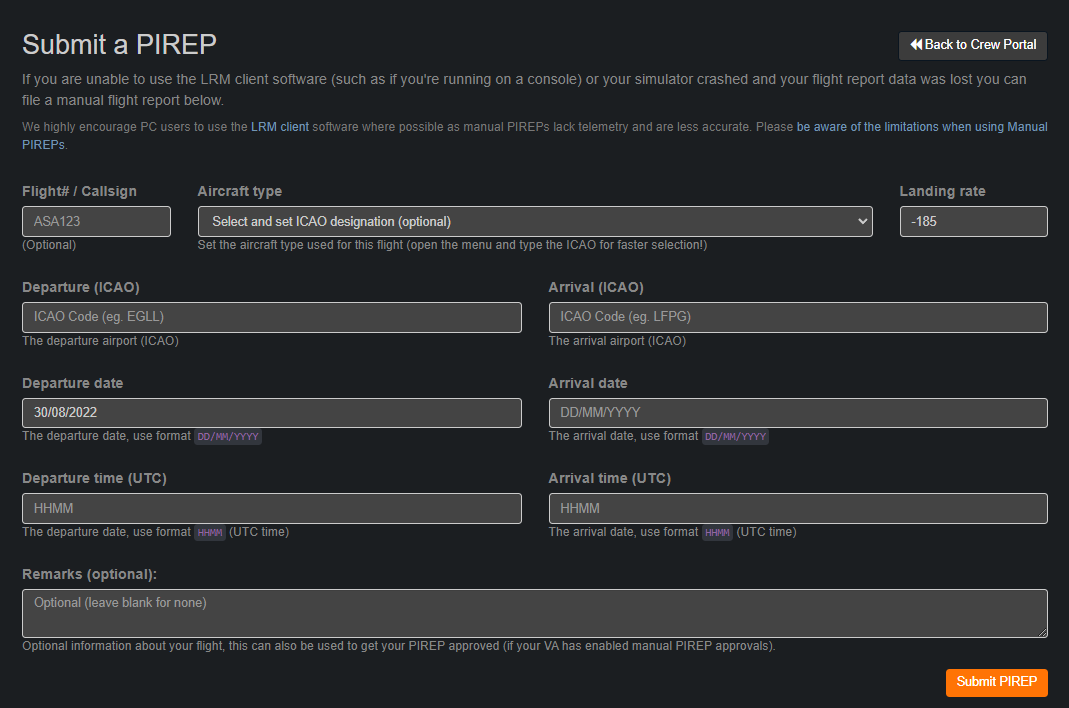
You will not be able to edit the Landing Rate unless you are your self a Premium user. Consider donating!
For non-premium users, the airline average will be used as the Landing Rate.
PIREP flights will also have the Manual PIREP flag on the flight report.
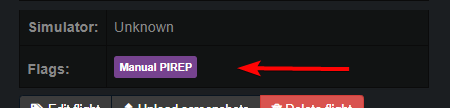
Beware that depending on your Virtual Airline settings, your PIREP might require manual approval. If you can not see your flight in the logs, it is because it has not been approved yet by your VA staff.