¶ VA Management - Routes
Routes are a big part of an Airline. It is important to configure them properly!
¶ Viewing your Airline Routes
Go to the Crew Portal and select "Routes" under the Administration section.
In this page you can see all your VA routes
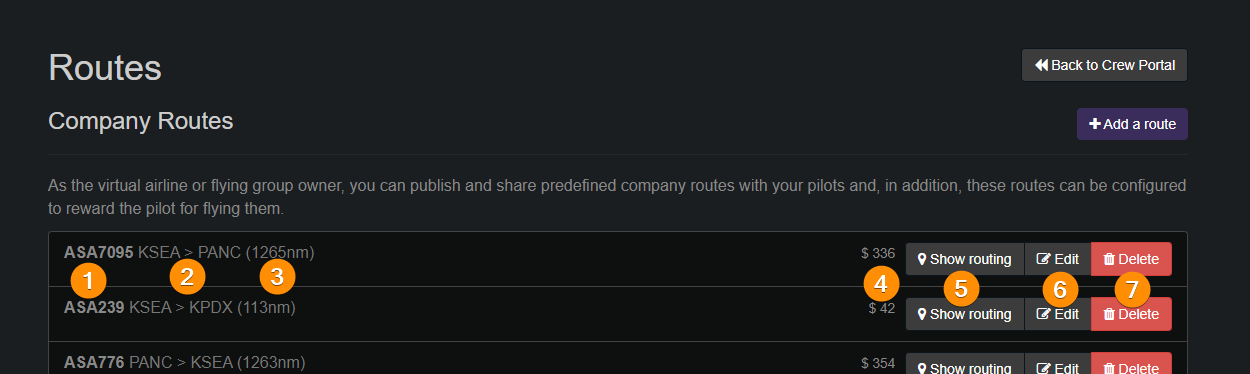
- Route Name
- Route Departure > Arrival ICAO
- Route Distance
- Route XP Reward
- Show Route Information
- Edit route
- Detele route
¶ Create a route
Create a route by clicking on the "Add a route" button and fill in the route details in the following modal
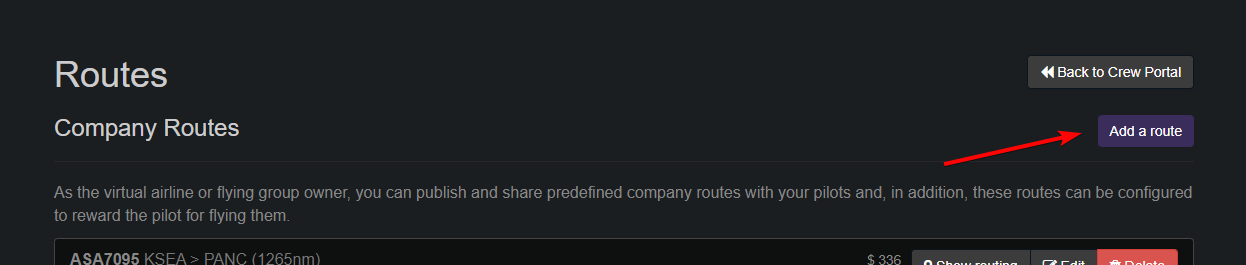
¶ Editing a route
Click the Edit (6) button on any route to open the edit modal
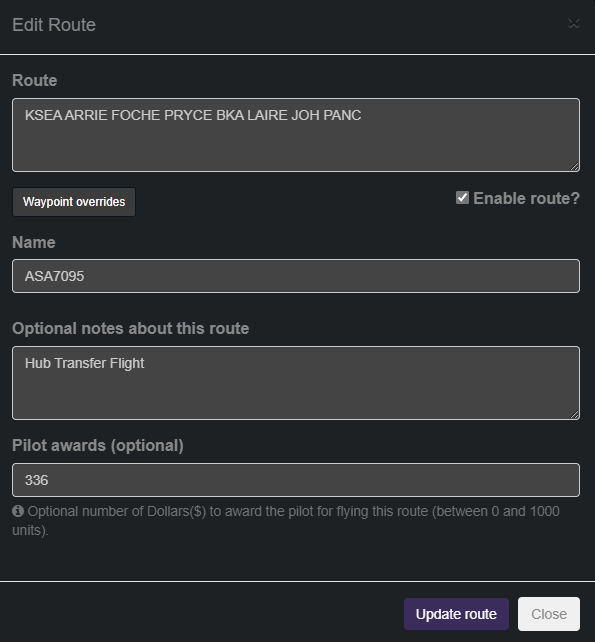
¶ Enable/Disable a route
When edditing a route you can tick/untick the "Enable route?" option to enable or disable the route.
Disabled routes will not show up on the Route Browser, the route map or when trying to fetch one from the FB Flight Plan. XP is also not rewarded for disabled routes.
¶ Delete a route
Click the Delete (7) button on a route to completely remove it from your VA.