¶ Virtual Airlines
Virtual Airlines is a feature FsHub offers to allow you to create your own Airline. Creating a VA (virtual airline) is completely free and also free for pilots to join one!
As a demonstration for the following guides, we will be using the "Alaska Airlines" VA.
This virtual airline is the official "showcase" airline for FsHub and is owned and operated by the FsHub team development and support team!
¶ VA Feature List
To be populated.
¶ Creating a VA
- Visit the perosnal airlines by clicking on your username on the top right and click "My Airlines"
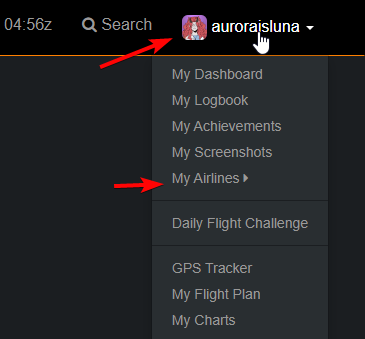
-
Select "New Airline" under Airline Management
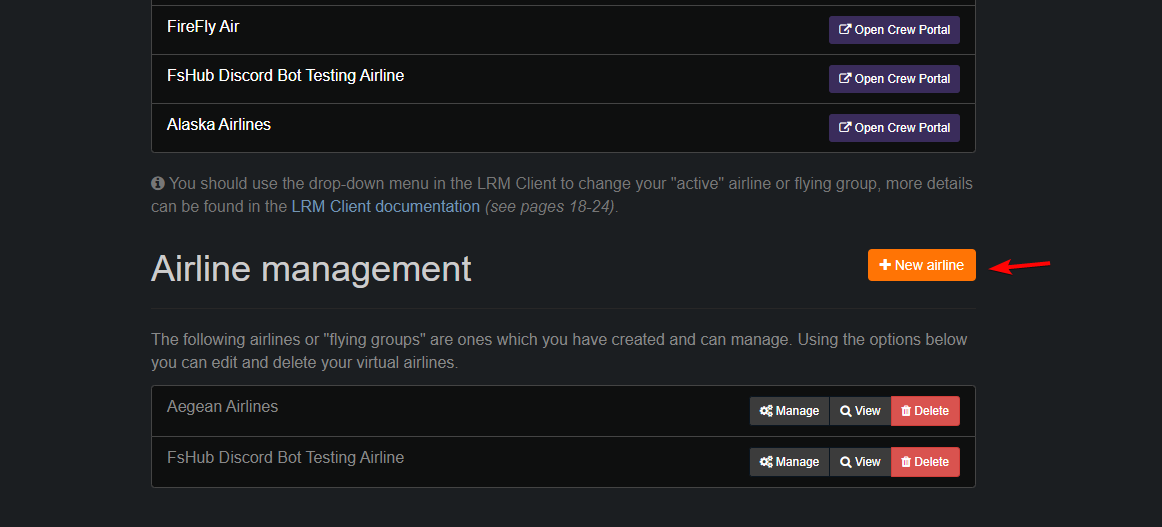
-
Fill in the airline Name and Abbreviation
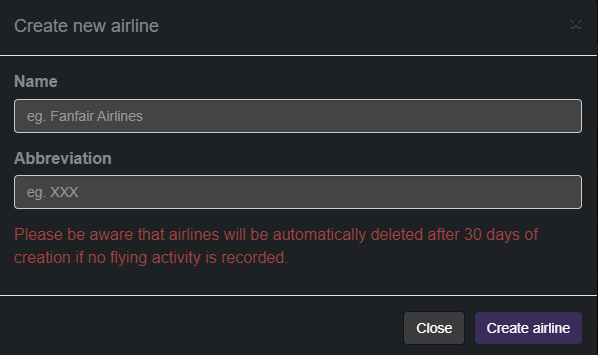
Remember that if your airline is inactive (no flights) for more than 30 days, it will be automatically deleted.
- Once the airline has been created, you will be redirected to the Settings page. Refer to the [VA Management documentation] () for more details.
¶ Joining a VA
You can join a VA by visiting its index page.
You can search for Virtual Airlines on the airlines listing here: https://fshub.io/airlines
Go to a VA index page and click the "Apply" button
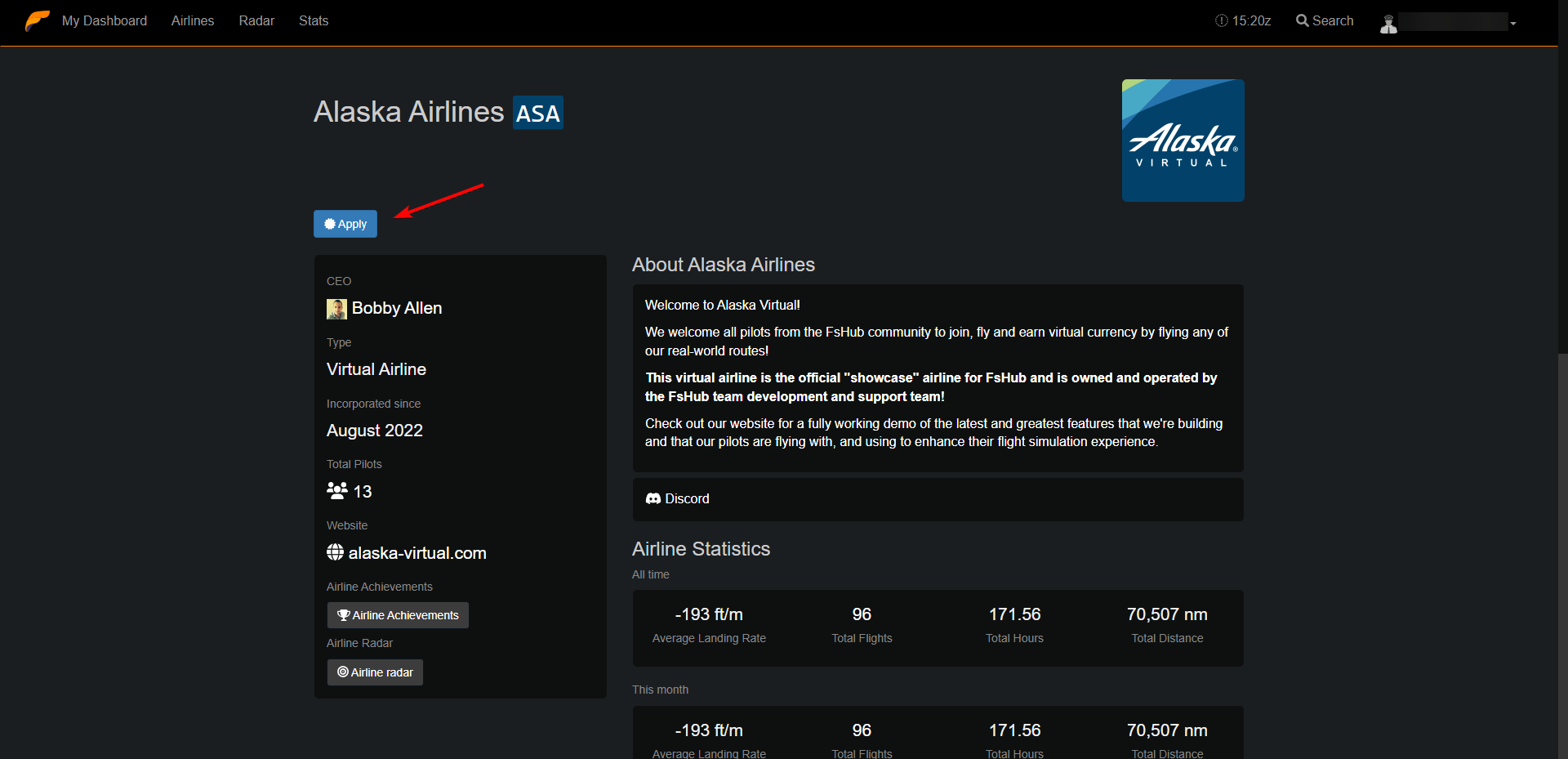
One of the VA admins can accept your application which will let you in the airline.
Remember to hit the Sync button on LRM once accepted so you can track your flight for your airline!
You can now visit the Crew Portal by either going to the "My Airlines" page...
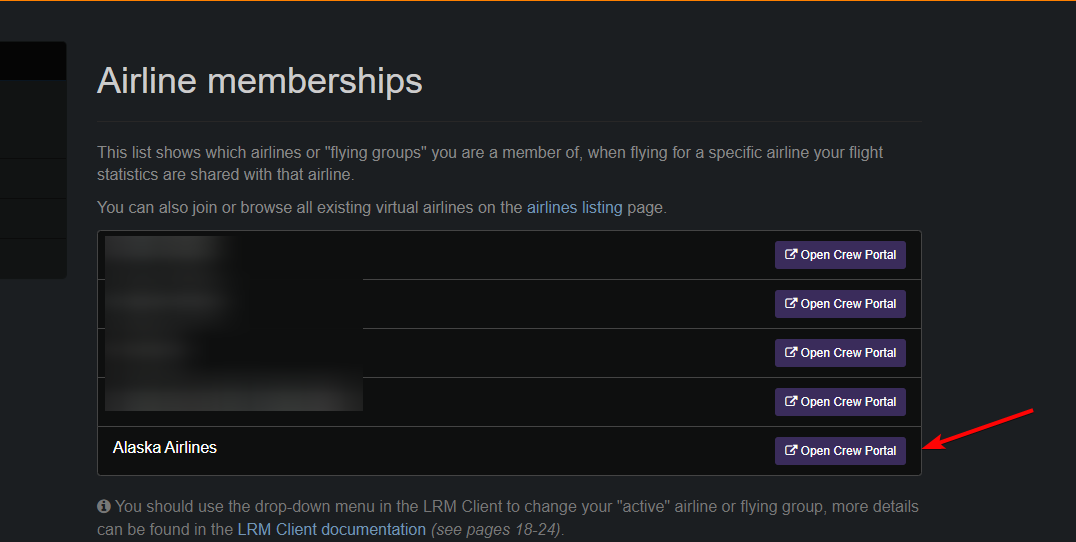
...or by the airline index page button.
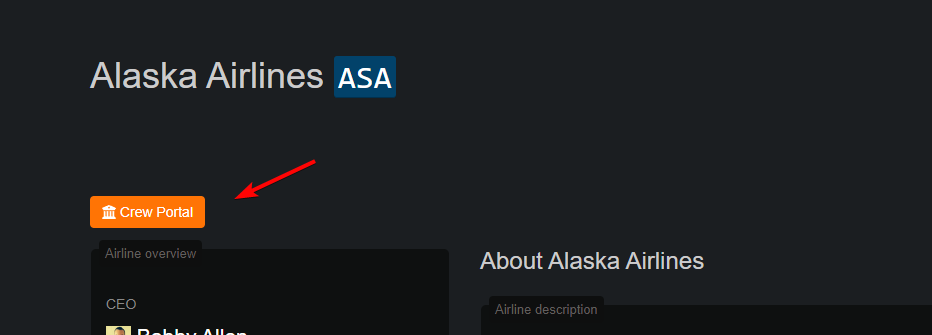
¶ The Crew Portal
Read more about the Crew Portal here!