¶ Live Traffic
Essentially “Live Traffic” is a descriptive name that we've given to the ability to fly online with and see other FsHub pilots and an LRM client integration with a freeware app called JoinFS (https://joinfs.net/).
This feature is a completely optional third-party integration with LRM and FsHub.
¶ What is this all about?
Whilst FsHub and LRM are generally designed to work however you choose to fly whether that is offline (no multiplayer traffic at all, no VATSIM or IVAO) some of our users enjoy using the out-of-the-box multiplayer traffic that is provided by Microsoft Flight Simulator 2020 but other simulators do not provide such functionality unless you are flying on strict flight-rule governing systems like VATSIM or IVAO which may not be to everyone's taste.
Unless your virtual airline or flying club members are all using MSFS2020 and are connected to the same “multiplayer server” (eg. region) then you are still unable to see all members in addition, if you have members in your VA that use X-Plane or even FSX they are unable to join in on the fun of flying as a group either.
Enter JoinFS (https://joinfs.net/) - JoinFS is freeware software developed by Peter Memmott and, much like myself, does this in his spare time. From what I've seen so far this software looks really promising (once you have it all set up correctly with model matching etc) and we've successfully tested using and flying with other members across different simulators.
JoinFS is able to bring all pilots from all flight simulators together and enables you to see other player aircraft within your simulator of choice - fully cross-platform enabling you to fly with other players who may be using MSFS2020, X-Plane, P3D or even FSX.
Due to the nature of how JoinFS works (it takes a distributed network approach as opposed to using a central server (client-server based approach) to host the session) and therefore, in theory at least, should (based on my limited knowledge of how JoinFSt fully works at the moment) mean that latency is vastly improved (due to a number of factors which I won't go into on this page) over the conventional client-server based systems of the past.
I have recently had a request by one of our virtual airlines (GA flying clubs) to integrate the program into the LRM client software - enabling LRM to automatically start and connect the players' JoinFS client to our pubic hub (think of it as a private session/multiplayer server - just distributed) - this will enable all players connected to the hub to “see” each other in the simulator.
In addition to being able to see each other in the simulator, I have added improvements to our Global Radar page (https://fshub.io/radar) to highlight those players connected to our JoinFS hub this should enable you to “see” where exactly in the world you and other FsHub users or your personal VA colleagues are at any time.
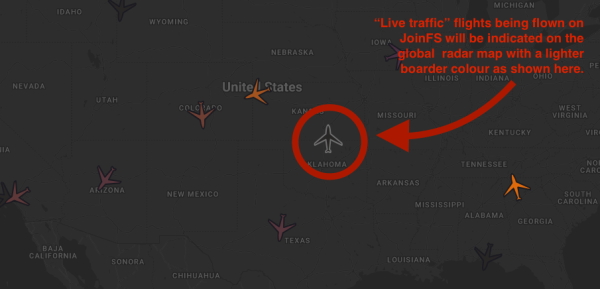
In an attempt to help out our virtual airlines and flying clubs and with the permission of the JoinFS developer, LRM can now automatically handle the automatic startup, connection and disconnection to our own hosted JoinFS hub network.
Whilst we automate the connection to our public FsHub JoinFS hub we also list it as a public hub and allow other flight simulator users to connect to the hub too
Manual connections that do not use the LRM client to launch the session will not be highlighted on our Global Radar page!
Whilst we have named this feature “Live Traffic” within LRM client as an LRM user you can choose to have LRM automatically start and connect to our JoinFS hub and fly with your friends, virtual airline members or even just use it to have more depth when flying online as we encourage FsHub users to fly on the hub to provide “live traffic” consisting of other players that fly online using FsHub.
I suggest that whilst you may have support questions related specifically to JoinFS and whilst, like myself, Peter (the developer of JoinFS) works on the software in his spare time, some of the initial questions you may have may also be the same questions asked by other FsHub users and therefore suggest that you instead ask them in our Discord server in the first instance to alleviate pressure on him but also will enable us to document on our wiki common FAQ's, tips and tricks etc. That being said, the JoinFS manual is rather good and I would highly recommend you read it in the first instance (specifically the model matching parts may be) as the rest of the functionality is pretty much automated by the LRM integration.
¶ Activating this feature
Refer to the LRM documentation regarding JoinFS here.