¶ Account & Site Settings
In the settings area you can manage various settings for your personal account as well as how the site operates.
To access your settings, click on your profile name on the top right and selecting "Settings" on the bottom of the dropdown.
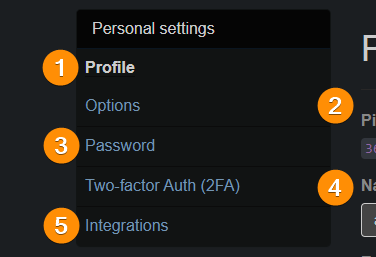
¶ (1) Profile
In this page you can manage all your profile related settings such as:
- Your name & profile picture
- Your e-mail
- Your account bio
- Your airport base
- Your social media
- Your simbrief username
¶ (2) Options
Here you can manage all site-related options.
¶ Dark Mode
Turns the FsHub UI from the white-based theme into a dark-theme.
¶ Visited countries/flag on dashboard
This option shows or hides the container with your visted countries from your dashboard.
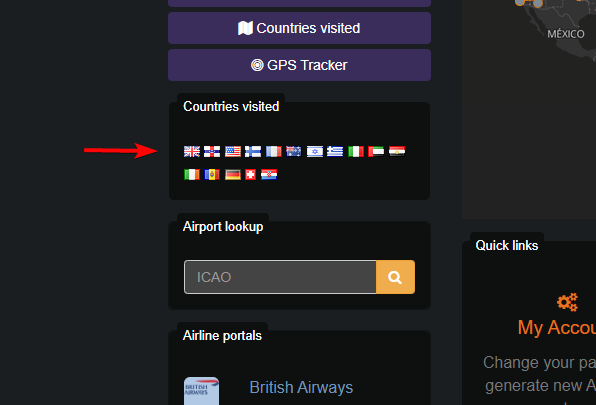
¶ Airport Lookup on dashboard
This option allows you to show or hide the container with the Airport lookup from your dashboard.
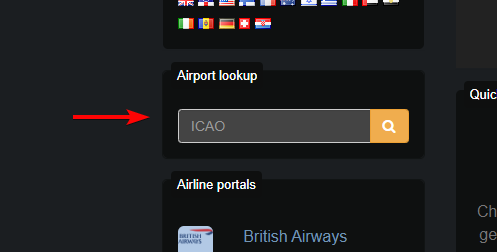
¶ Display weight in Pounds (lbs)
This option allows you to change all KG measurements on the website, to the British Imperial measurement system - lbs.
¶ Distraction-free mode
This option will hide various elements from various pages reletaing to pilot achievements and daily achievements.
This option is handy if you are using FsHub just as an online logbook and want to remove the clutter.
If you are part of a VA that has custom achievements, you will not be able to see any achievements that you have been rewarded!
¶ Show achievements in airport information pages
This setting toggles the visibility of the container in airport information pages that shows achievements you can get on the selected airport.
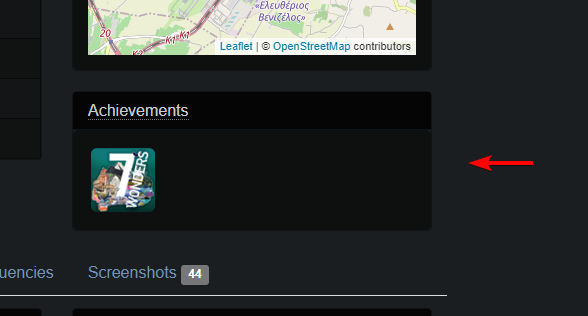
¶ Prevent logging short/replay flights
This setting is no longer managed by FsHub. You can modify this setting under the LRM settings (v5.2.4 or newer is required) refer to the LRM documentation for more information!
This option will prevent flights with a duration of less than 15 minutes from being logged in your logbook.
¶ (3) Password
You can change your password in this page.
¶ (4) Two-factor Auth (2FA)
Enable or disable two factor authentication in page.
It is recommended to use 2FA as it enchances your account security!
¶ (5) Integrations
Manage your API keys and webhook settings in this page.
You can read more about the APIs and Webhooks at the developer documentation.