¶ My Dashboard
"My Dashboard" can be accessed by clicking on your account icon on the top right!
In your dashboard you can access a variety of data about your account and your overall performance.
¶ Getting to know Your Dashboard
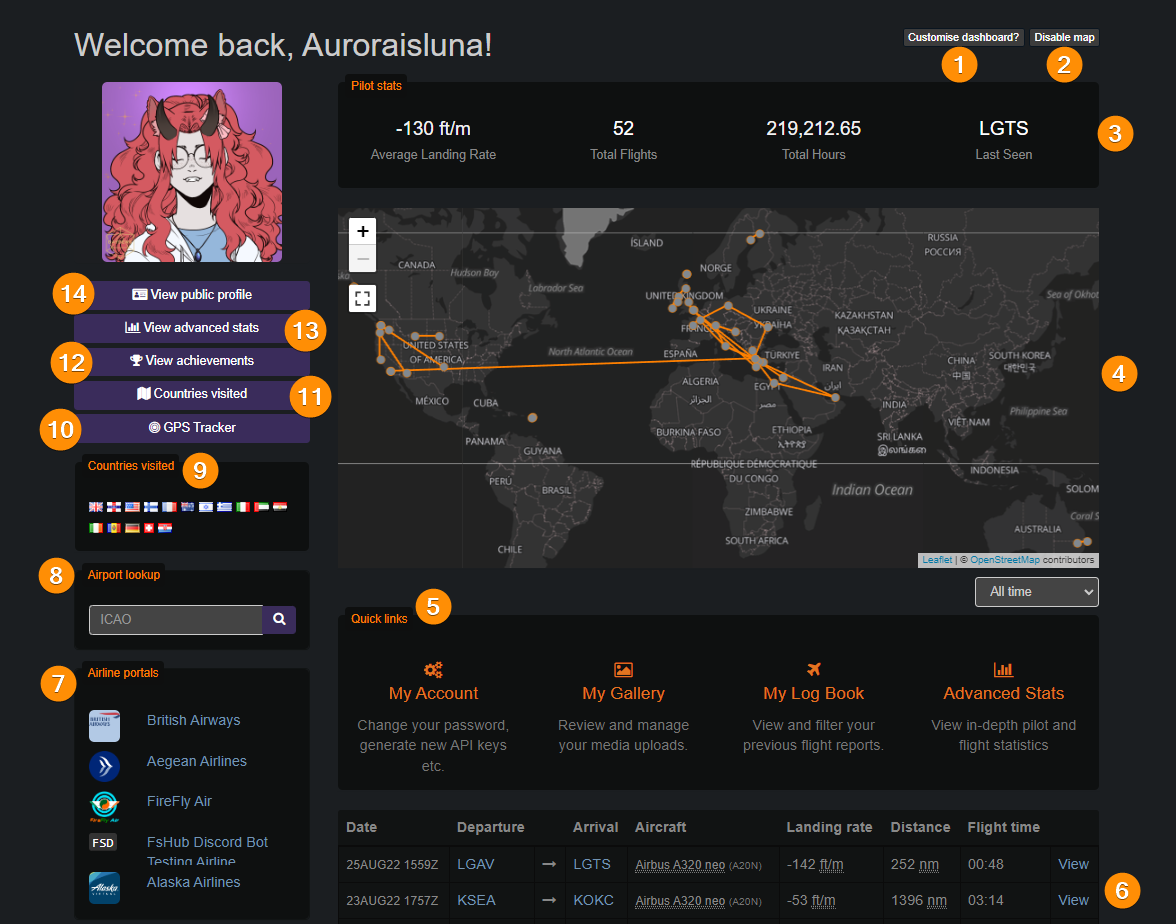
- Allows you to edit your dashboard settings
- Disables the map (4)
- Various quick stats about your performance
- Map of your past flights (use the dropdown menu on the bottom right of the area to change the filter)
- Various quick links
- Your latest flights
- Airlines you have joined (will go to the crew portal on click)
- Airport search using an ICAO code
- A display of all the countries you have visited
- Your personal GPS tracker
- An extended list of your visited countries
- A list of your achievements
- An advanced list of your stats
- Your public profile