¶ Link LRM with FsHub
An FsHub account will be required first. It is recommended to read the FsHub introduction first!
To link your FsHub account, open LRM and go to Edit > Preferences
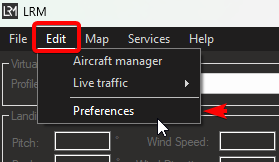
Now click "Link LRM to your FsHub Account"
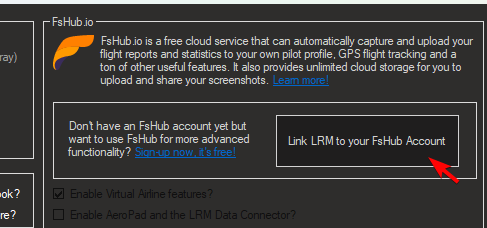
In the new open window enter your FsHub credentials and hit "Link my account now!"
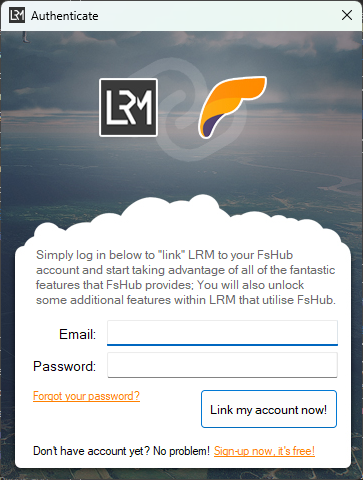
Once the authentication has been completed you will see an "All good!" status!
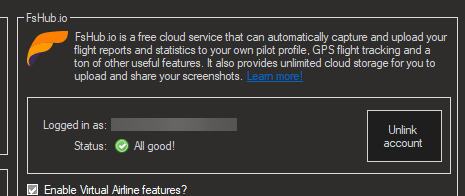
If you ever need to unlink your account, simply enter Preferences again and click on Unlink account!