¶ Aircraft Designations
An aircraft designation (ICAO code) is the officially recognised "type" or aircraft.
In FsHub, your flight reports will show that your aircraft is "designated" if the flight report shows a dotted line below the aircraft name as shown here:
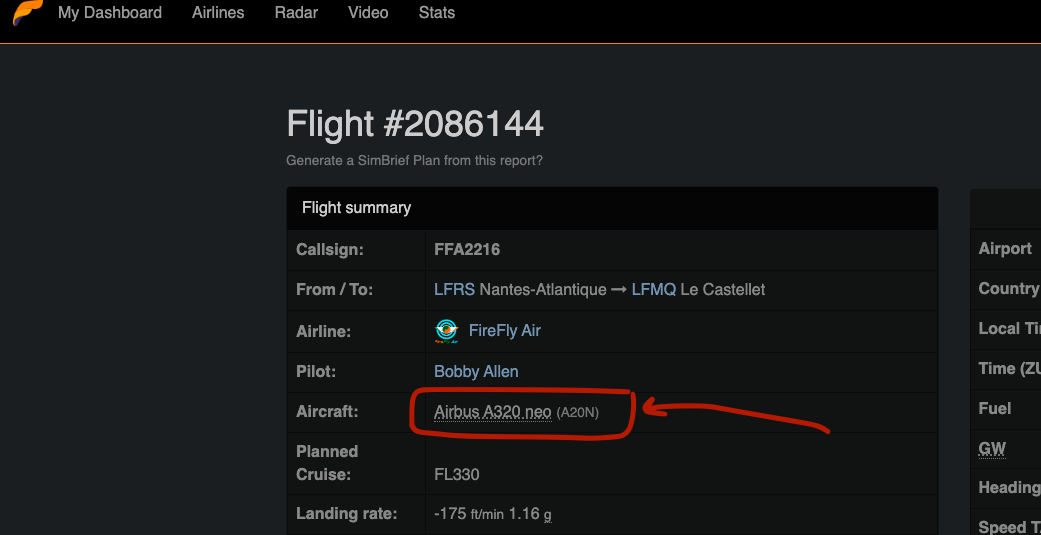
If your aircraft hasn't been designated then it will likely show the full aircraft label as provided by the simulator in addition to NOT showing the underline and the official ICAO code in brackets at the end of the line.
When an aircraft is not recognised by FsHub, a user, once they have completed their first flight can go and designate it (by selecting the correct ICAO code) from a list in the "Edit flight" screen as demonstrated here:
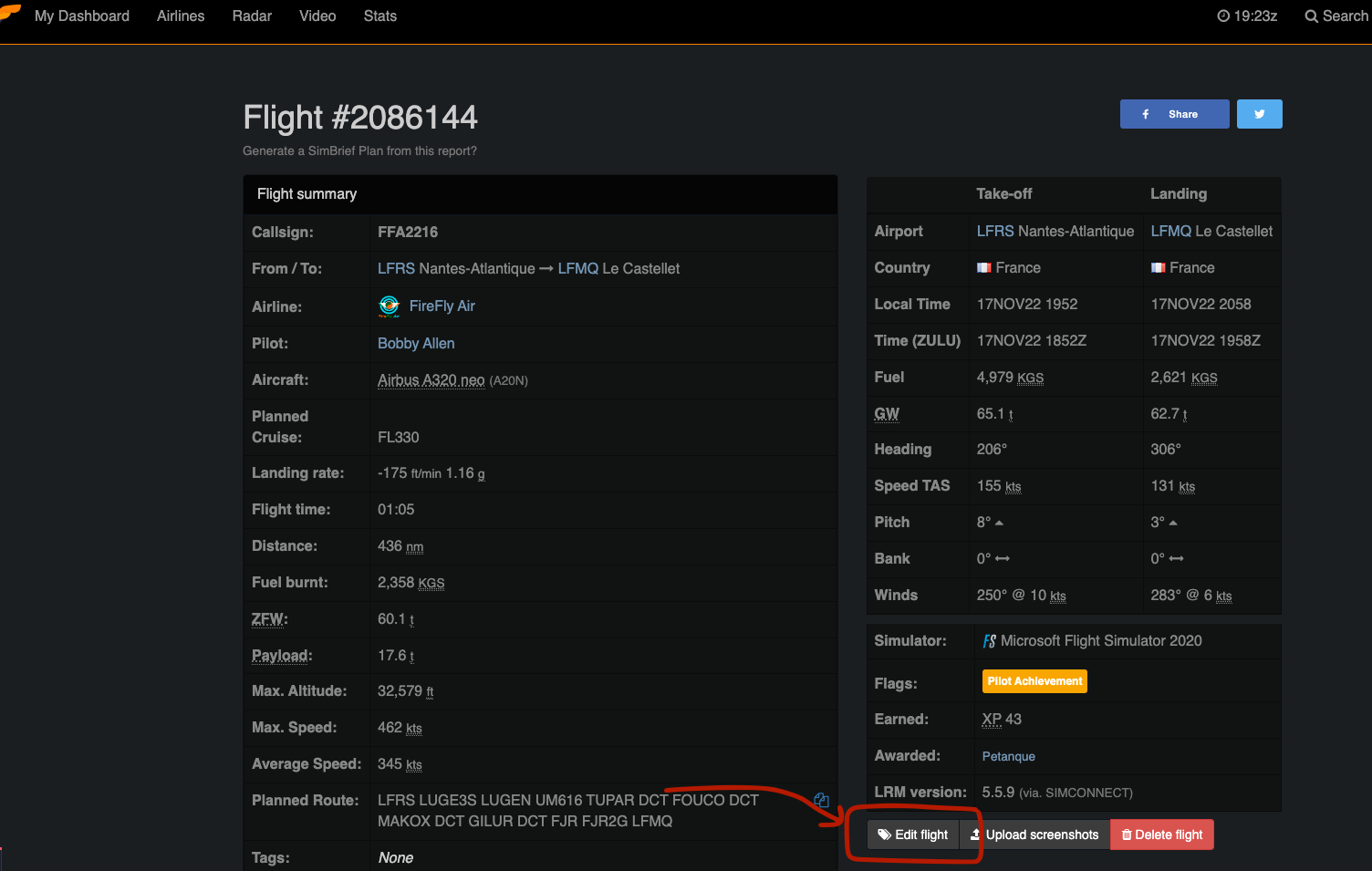
Once you click on the "Edit flight" button the following modal will appear and enable you to correct designate the aircraft used:
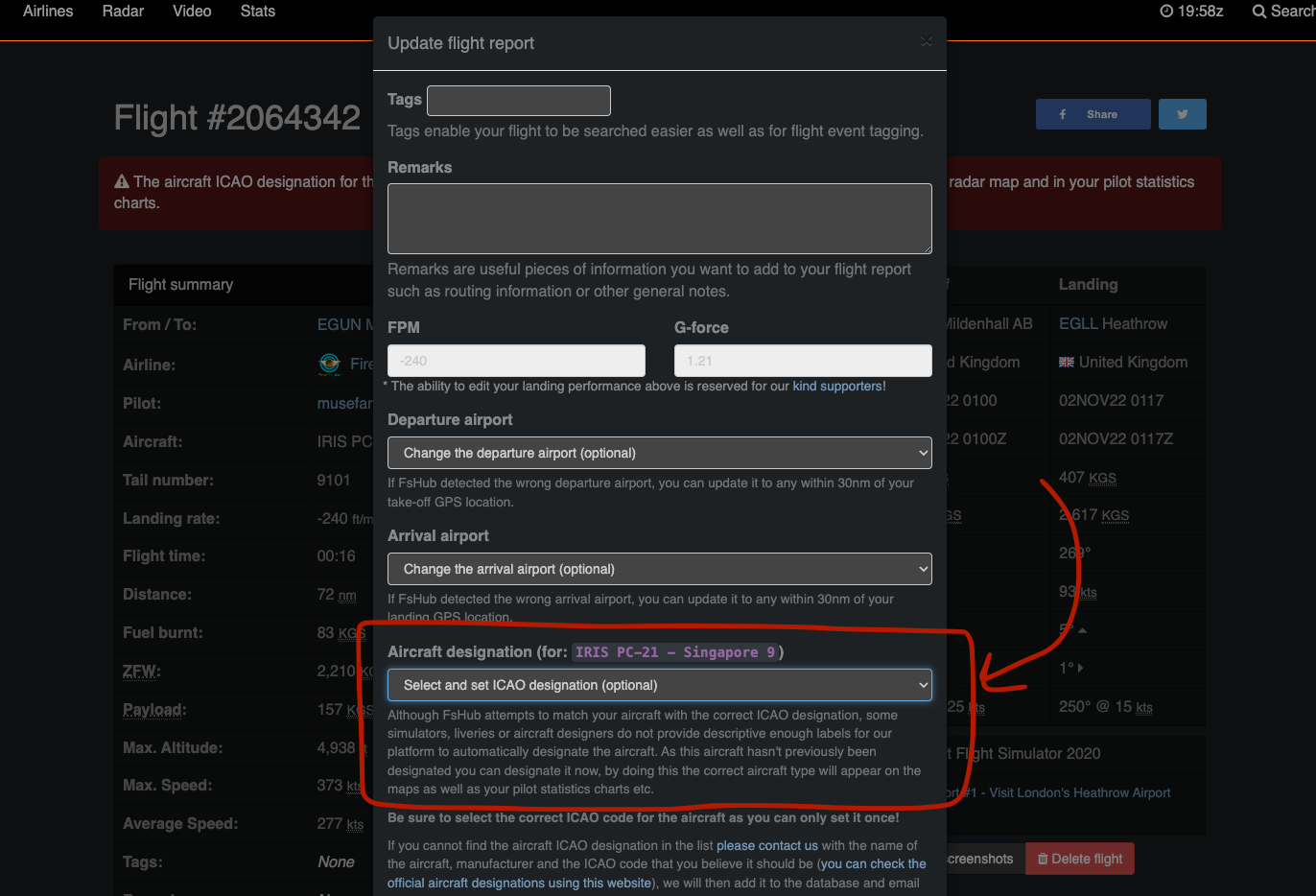
There are many different reasons why your particular aircraft might not yet be designated these include:
- You are using a custom (or less well-known livery) - Aircraft designations are per-livery due to reasons such as military variants of aircraft.
- This is a brand new aircraft (recently released) and another user has not yet designated it.
Once you have designated the aircraft (livery), this will only need to be done ONCE and all other users on FsHub will automatically have their aircraft (if using the same liveries) designated too!
Ensuring that your aircraft are correctly designated is important for features within FsHub such as your "Advanced Stats" page (flights by aircraft type) in addition to, and more importantly, making sure that any achivement flights you do that have specific aircraft type designation restrictions will award you the achievement upon landing.